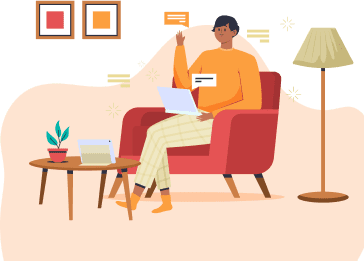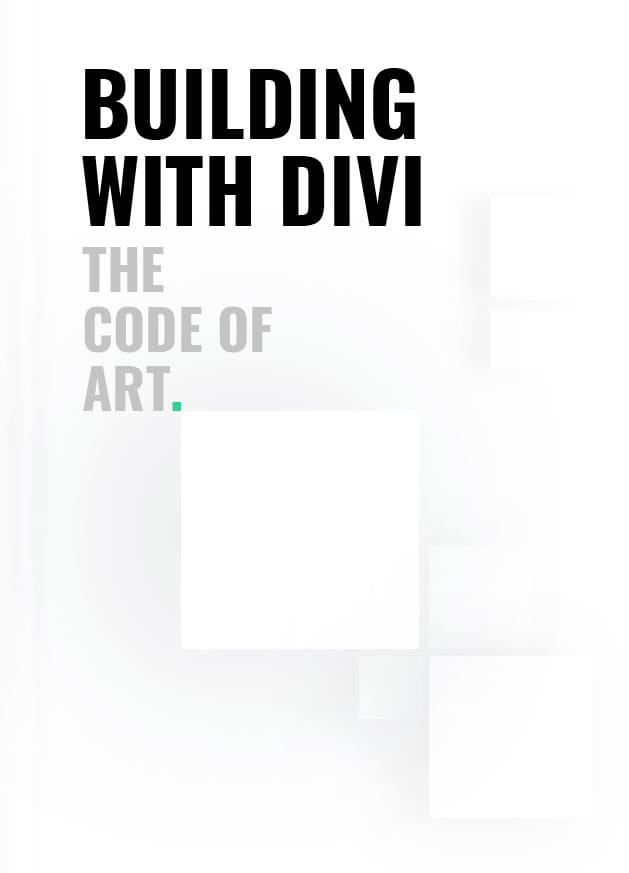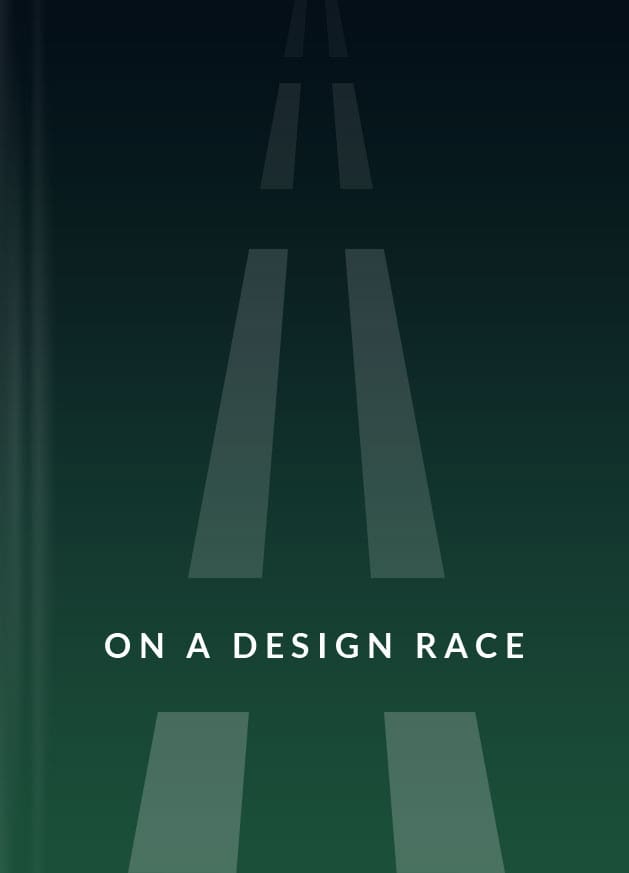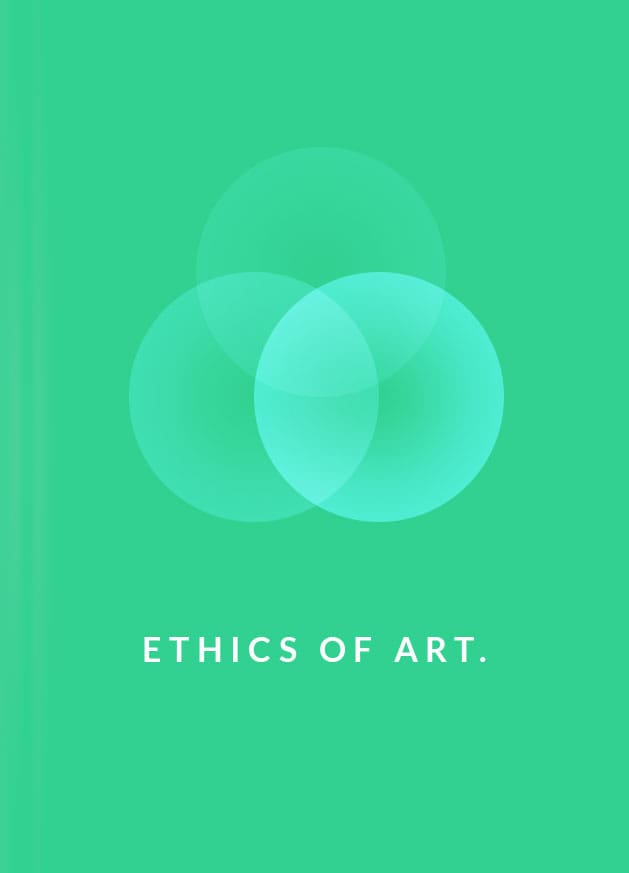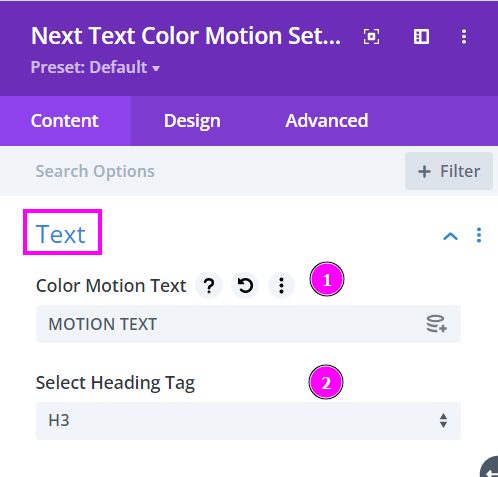
Content → Text
- Color Motion Text – type the relevant text for your Color Motion Text design
- Select Heading Tag – choose a heading tag suitable for the text
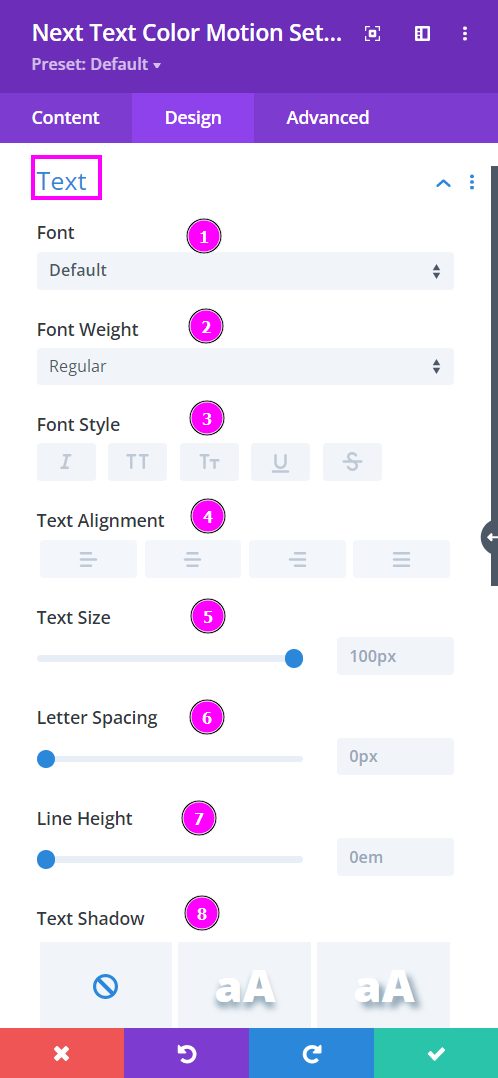
Design → Text
- Font – Select a font from the collection or use custom font.
- Font Weight – define how you want your font to show either regular, italic, bold extra, or even extra light.
- Font Style – Pick a style of font for the design.
- Text Color – manually select a color for the background of the text using the pointer, or you can state the hex code and get the exact color you require.
- Text Size – easily resize the text using the slider
- Letter Spacing – you can space out the letters using the slider for an easier read for the website visitors.
- Line Height – adjust the space between the lines using the slider
- Text Shadow – choose a text shadow for the Text Color Motion content
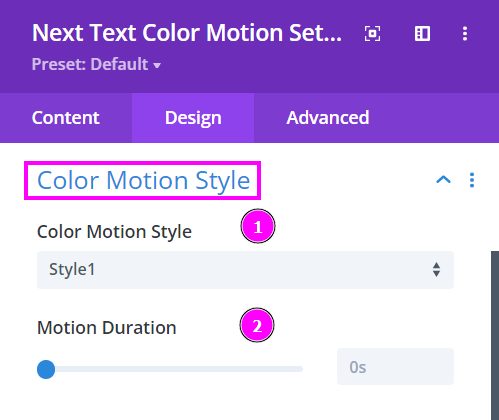
Design → Color Motion Style
- Color Motion Style – choose a style of motion for your design.
- Motion Duration – adjust the motion speed using the slider
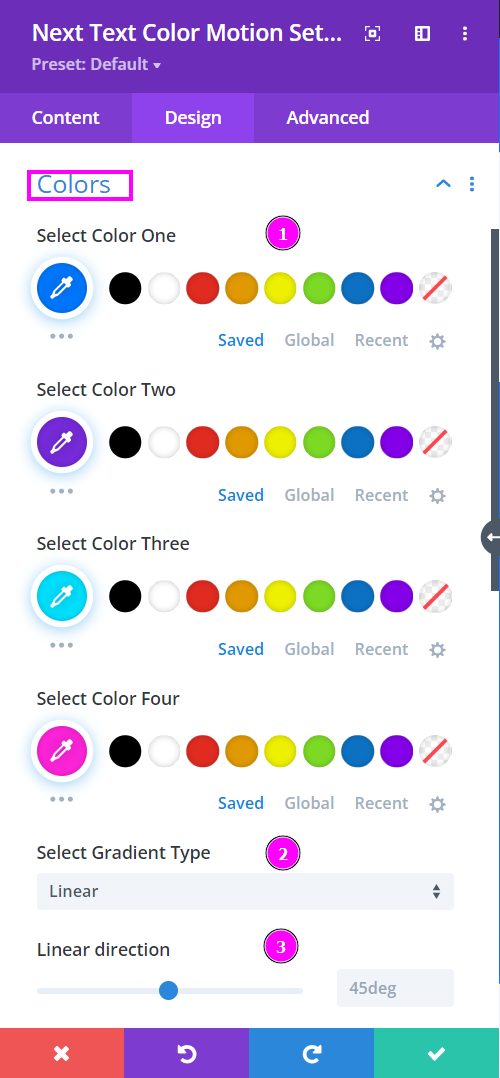
Design → Colors
- Select Colors One, Two, Three, and Four – choose four colors to use in the color motion design.
- Select Gradient Type – choose a type of gradient from the prebuilt angles available.
- Linear Direction – adjust the linear direction using the slider.
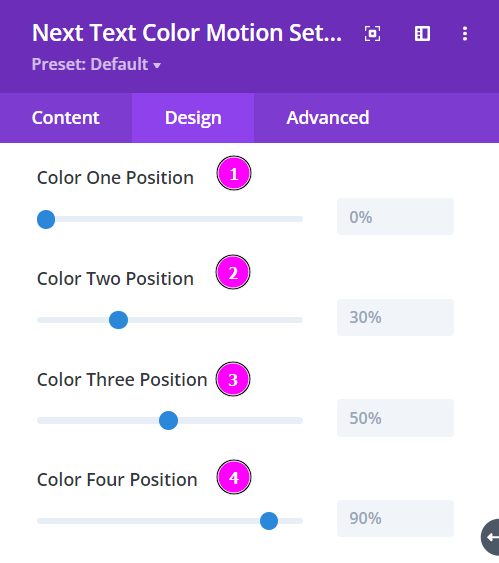
Design → Colors (continued)
- Color One Position – adjust the color one position using the slider.
- Color Two Position – adjust the position of color two using the slider.
- Color Three Position – adjust the position of color three using the slider.
- Color Four Position – adjust the position of color four using the slider.